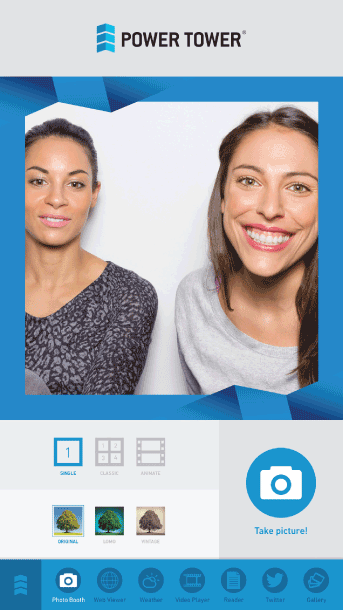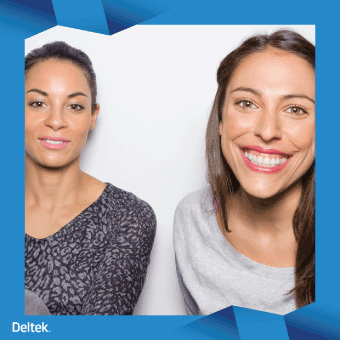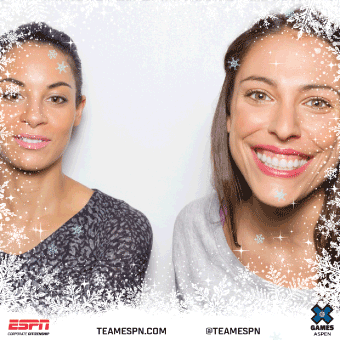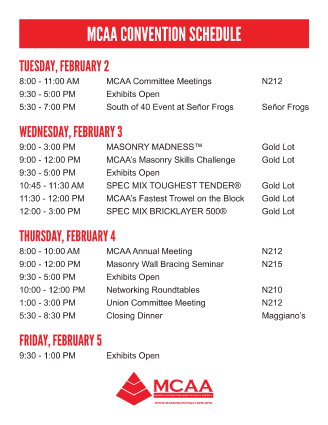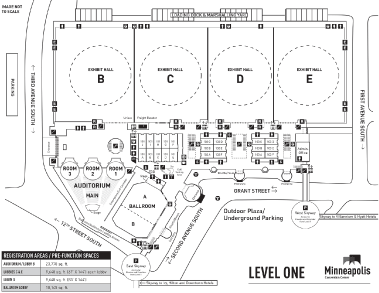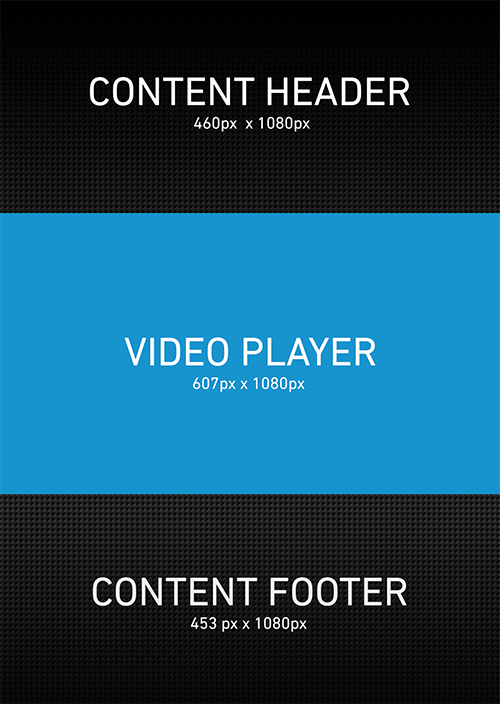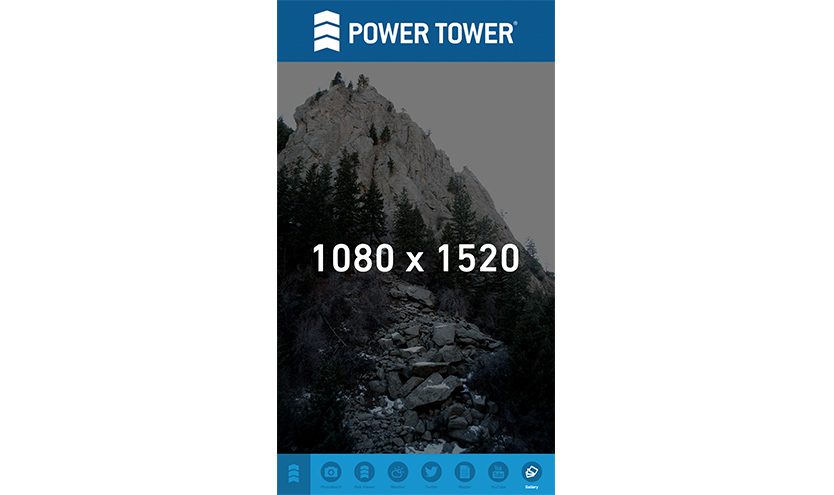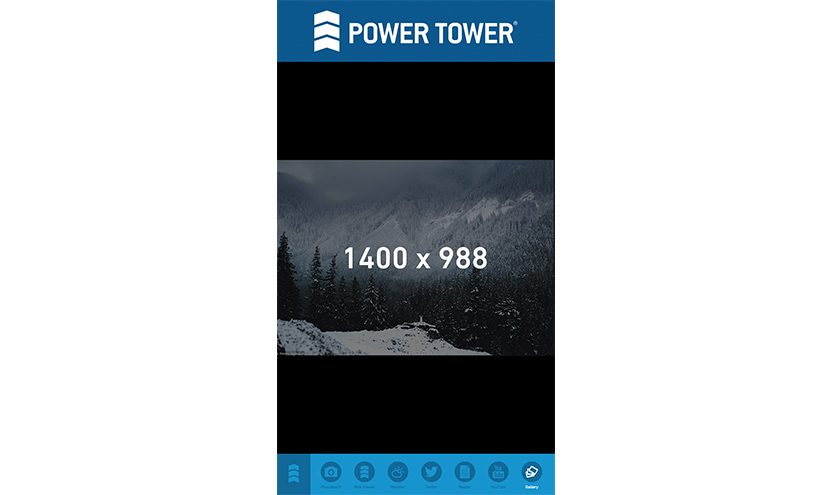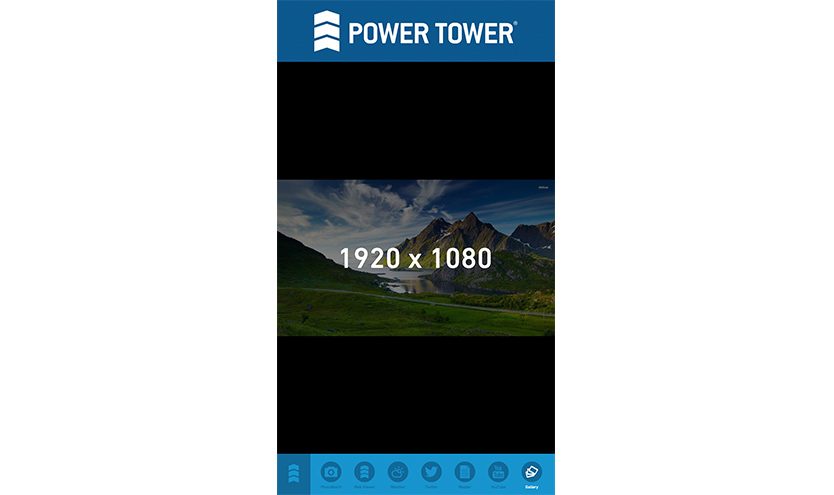Custom Icons
Each Power Tower app comes with a default icon, however we strongly recommend creating custom icons whenever possible to add another level of customization to your software.
Specs
- Dimensions: 80 x 80 pixels
- DPI: 72
- Format: Transparent PNG
- Icon Color: White
If you have an icon or logo that is full color and not solid white, you can quickly change that in Photoshop. To make your icon, download the template from above. Then place your logo in the file and scale it up or down if necessary. With the logo/icon layer selected, go to the bottom right corner and find the fx icon and chose Color Overlay. Choose white or #ffffff with opacity at 100%. See screenshots below.
City Screen Layout
Header Specs
Supply a custom header as a jpg or png. 1080 px by 240 px, 72 dpi.
Which apps are you using?
If you are using any of the 4 apps shown below, you have the option to customize certain elements. Apps not listed below do not require additional customization.
Photo Booth
Nothing draws a crowd like a camera and the promise of a little screen time. One of our most popular apps, the Photo Booth app allows users to take a single photo, a photo collage, apply various filters, and share photos via e-mail or post them to Facebook. You have the option to create a custom branded overlay which will appear on all photos.
Specs
- Dimensions: 1080 x 1080 pixels
- DPI: 72
- Format: Transparent PNG
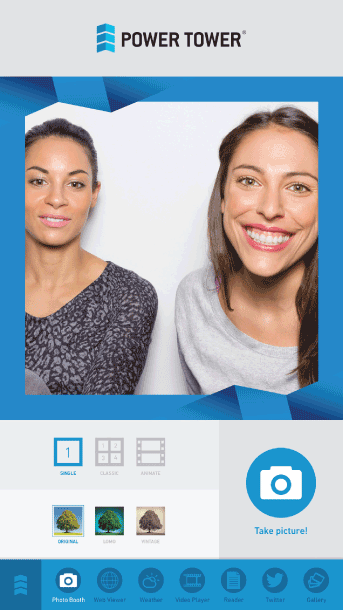
Video Player
Upload company videos and brand elements to give your audience a true taste of what you’re all about.
| Uploadable Video File Types: |
3gp, .avi, .asf, .mov, .wmv, .mpg, .mp4, .m2t, .mmv, .m2ts, or .flv files |
| Video Playback Quality: |
Depending on the quality of your original file, will be available in standarddefinition 480p, 720p, 1080p playback. |
| Uploading Size Limit: |
No Limit |
| Resolution Recommended: |
1920 X 1080, 1280 x 720 pixels |
| Frame Rate Recommended: |
30 frames per second |
| Minimum Frame Rate Requirement: |
12 frames per second |
| Codec: |
H.264, H.263, MPEG-1, MPEG-2, MPEG-4, Windows Media Video, and motion JPEG |
| Aspect Ratio Recommended: |
16:9 frame |
Video Player Skin
The City's video player has a skin surrounding it that can be custom-branded. The default is shown.
Image Gallery
Want to showcase some of your photos? This is the perfect opportunity to attract users to the station and allow them to browse through a gallery of your choice. Display up to 20 rotating images. Navigating through images is user-controlled by default, but you can request for the images to play automatically like a slide show.
The following formats are accepted: JPEG, PNG, TIFF, BMP.
The minimum width for images is 1080 px.